How to Keep Children Safe from Social Networking Sites

The internet has crept into our lives in a way that we cannot disown or ignore. It has made itself important for us in more than one way. It has many positive advantages, but at the same time, it is offering many perils by intruding not only into our home but also in our minds. The most vulnerable are our kids; preteens and teens that are unaware of the dangers of using social networking sites. Yes! Kids and the internet don’t always mix.
Several million minors are members of hundreds of social networking sites. Using these social networking sites is like walking on a wide road and bumping into strangers on that wide road. Many criminal-minded strangers prowl these networks to bully, cheat or harass innocent kids in dangerous ways.
So, what you should do about kids and the internet? As a parent you obviously want to keep your kids safe on these social networking sites. Find out what you can do.
Kids Using Social Networking Sites
Kids often use popular social networking sites such as Windows Live Spaces, YouTube, MySpace, Flickr, Facebook, and others. Since these are social networking sites, anyone who uses the internet can see the information you have placed on these webpages if you have not set privacy settings to private.
Kids use these websites primarily for chatting, posting a profile, playing games, posting and browsing photos and videos and blogging. However, using these sites can expose kids to serious dangers such as phishing scams, internet predators and cyber-bullying.
Protect your kids on the internet with these simple but smart safety tips
Step 1 : Educate yourself about these networking sites
- To keep tabs on your kids, it is important that you become internet savvy and know how to use these websites. Make your kid understand the risks involved and the code of conduct in using these websites.
- Check their pages and know with whom they are becoming friends on these sites and what they are posting. You can yourself become your kids’ friend on the social networking site they are using.
Step 2: Encourage your child to communicate
Encourage your child to share his or her fears and stresses with you. Stay calm and assure them that you are always with them in times of trouble.
Step 3: Setting Internet rules for kids at home
Defining some rules about the use of internet is essential when your kids start using it. It is a good idea to let your kid know what kind of websites to visit. Moreover, they should know how to use social networking sites.
- Tell your kids strictly not be friends with strangers online and never to meet them personally. Moreover, simply tell them to become friends with people they have known in person.
- Warn your kids against giving away their email addresses to strangers while on these websites.
- When it comes to a password, tell them not to exchange it with even their friends.
- Ask them not to post a photograph on any social networking site that could reveal any personal information about them such as their city or street name, address or school name or more.
- Advise your kid to use nicknames on such websites.
Step 4: Check Age limit on these sites
Most of the social networking sites do not allow kids less than 13 years of age. If your kids are younger, do not allow them to sign up.
Step 5: Monitor children’s online behavior
Be the best friend of your kids and ask them to share with you the information about their usernames and passwords.
- Allow your kid to share their internet experience with you to make it a family experience.
- You can install an internet monitoring software to track what they are up to when online.
- Teach them to share with you if anyone is cyber-bullying them.
- Explain to them about viruses and spyware. Also, tell them to inform you whenever they see an alert about these on computer screen while they are online.
Step 6: Enforcement of rules for Social networking sites
If your kid refuses to abide by the rules set by you, take the step of contacting social networking sites administrators to remove your kid’s page.
Parental Control Software
To get better control over your kids’ internet activities without letting them feel controlled, you can make use of certain parental control software to keep them safe even when you are away from home.
You can easily get parental control tools at Microsoft’s Windows 7, and other personal computer software. These tools help parents have control over which kind of site their kids can visit and it helps them set specific times for computer use.



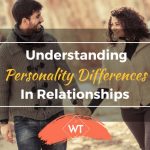





Leave a Reply